I’ve been a fan of Evernote for a few years, but this week it has become central to my back-to-school effort.
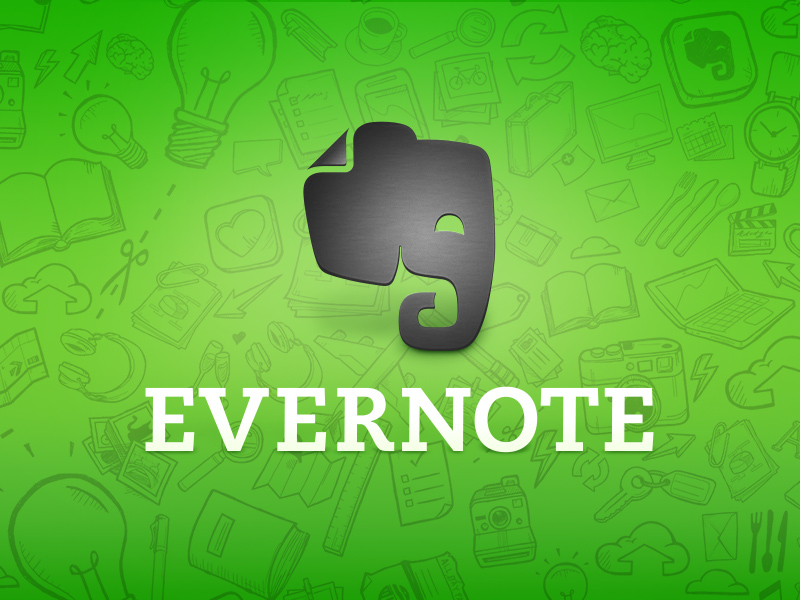
Because my degree is 100% online, I know how easy it can be to get behind on the reading or the assignments. But with Evernote, I feel more prepared and better suited to manage the workflow along with that of my job.
I use the premium version of Evernote on a regular basis at work. I share notebooks, collaborate on documents, etc., with several people I work with across LifeWay. So when I decided to use Evernote to manage my workflow for school, it was a no-brainer and there was no learning curve.
By setting up a collection of notebooks in Evernote (one notebook for every class) I can have all of my assignments, notes, and projects in one place that is accessible whenever I need it. And since I’m a premium user, I’ve imported all of my syllabi, notes, and class documents into Evernote and they are 100% searchable.
The other bonus of being a premium user is the checklist feature. I’ve set up a checklist for each week that includes all of my classwork for the week. I can now easily know what work is complete and what is not as well as what is coming up in the weeks ahead. This will be invaluable later in the program when I’m taking more advanced classes. Currently I’m just taking a research training course and Spiritual Foundations. The workload for these is relatively light so they are great beta test classes for my information management system.
Finally, the ultimate benefit of using Evernote is that post-degree, all of my notes, lectures, papers, and projects will be in one searchable directory. If I need something down the road, I don’t have to go hunting for the right binder or file. It’ll take one quick search in Evernote, and I’ll have what I’m looking for.
Do you use Evernote? If not, what program do you use to manage projects?

Trackbacks/Pingbacks