Social media shouldn’t take over your week. With a little structure and focus, your church can plan an entire month of content in about an hour—no stress, no scrambling.
Here’s how to batch your church’s content fast and faithfully.
1. Pick Your Weekly Themes
Instead of guessing what to post each day, start with a simple rhythm:
- Sunday – Service photo or sermon clip
- Monday – Scripture or quote from the sermon
- Wednesday – Midweek encouragement
- Friday – Volunteer highlight, event preview, or behind-the-scenes
Use this as your foundation. You can always adjust based on your church’s calendar.
2. Use Templates to Speed Things Up
Don’t design from scratch every time. Create (or download) a few Canva templates with your church’s colors and fonts.
- Plug in new text and photos weekly
- Keep the layout consistent so it’s recognizable
- Batch-edit in 30 minutes or less
Consistency builds familiarity, and templates save your team a ton of time.
3. Repurpose What You Already Have
You’re not starting from zero. Reuse:
- Quotes from sermons
- Photos from services and events
- Past posts that performed well
Your congregation won’t mind seeing something meaningful again. Repetition reinforces your message.
4. Schedule It All at Once
Use a free or low-cost scheduler like Meta Business Suite to queue your posts. Block out time on your calendar, and treat it like a meeting.
- Load your graphics and captions in one sitting
- Double-check for upcoming events or changes
- Walk away knowing it’s handled for the next month
Done in one hour.
5. Leave Space for the Unexpected
You don’t have to schedule every single post. Leave 1–2 days open each week for:
- Real-time photos
- Pastor updates
- Community moments
Planning gives you margin. And margin gives you space to be present.
Final Thoughts
Church social media doesn’t have to be chaotic. With a simple system, a few templates, and an hour of focused work, you can plan ahead and stay consistent.
Less stress. More ministry. That’s a win.

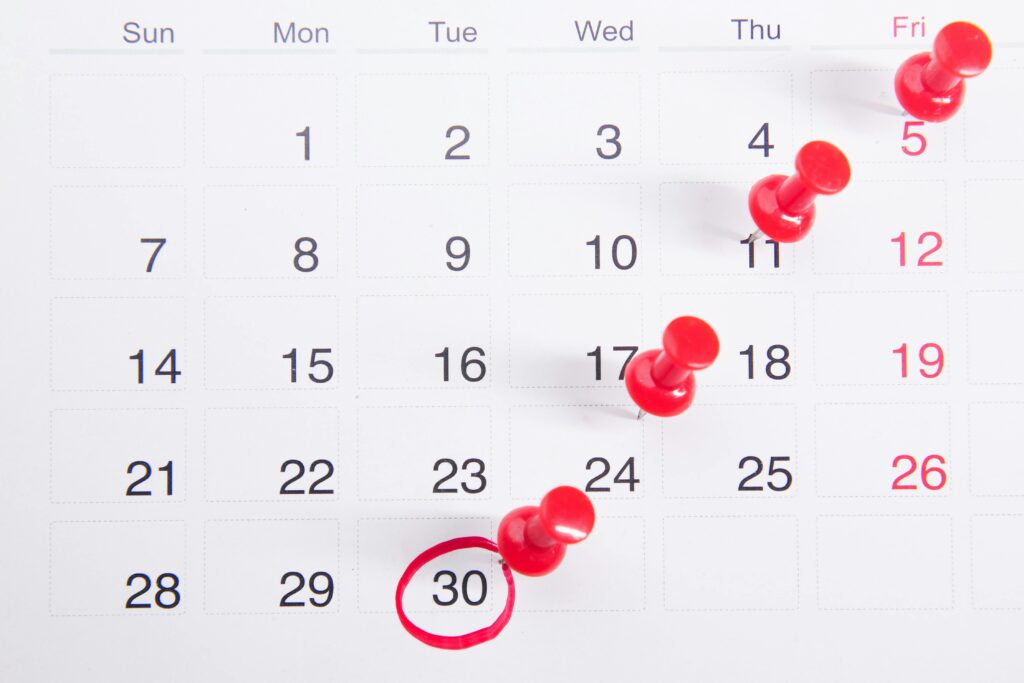


Comments are closed.